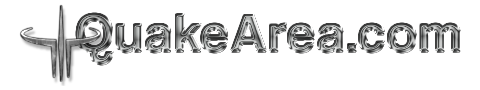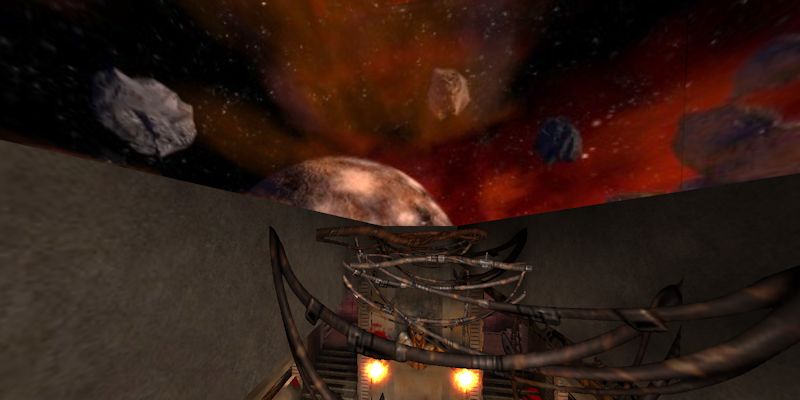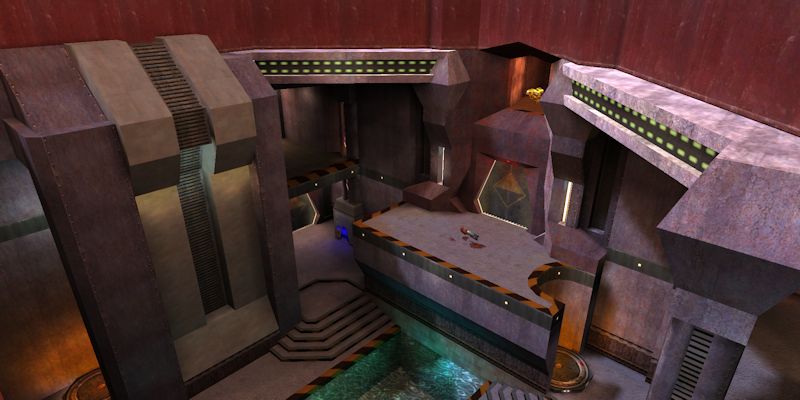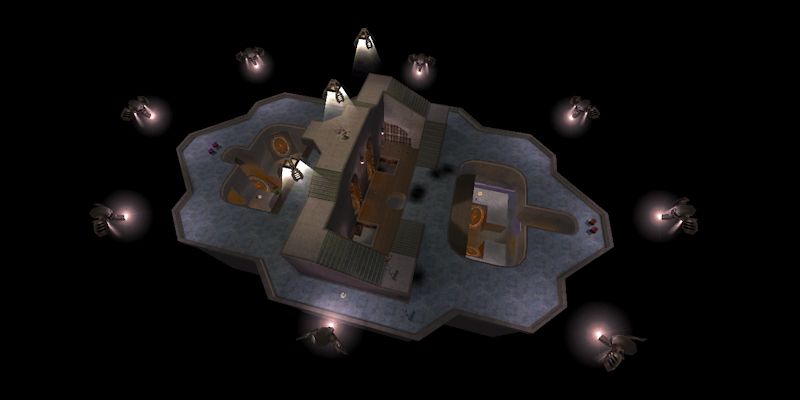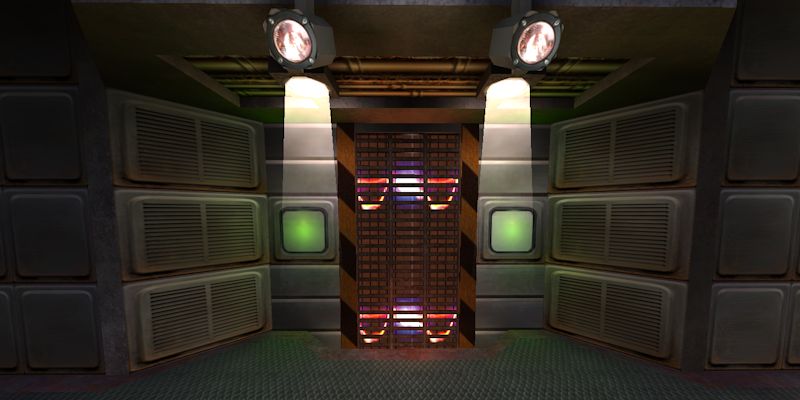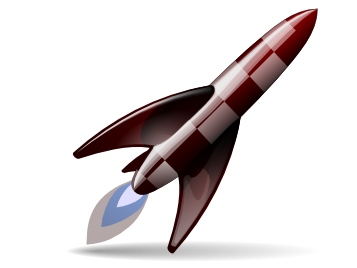If you want to execute quake command every time quake3 is launched you can use the file autoexec.cfg.
The file autoexec.cfg is launched automatically from quake3.exe
Same stuff when you manually run a scritp using the /exec command but it will be done from quake for you.
You can also execute manually the autoexec.cfg file script: /exec autoexec.cfg .
It's a simple text file, if you don't have one you can create it using a text editor like notepad and store it in : Your-Quake3-folder\baseq3.
What can it contains?
Here a couple of lines of my autoexec.cfg
// START - This is just a comment...write your notes here...
set logfile 3 // it will write all console text in the file qconsole.log
exec/xVolume // Execute the script xVolume (you can download it from www.quakearea.com
exec xServersFavorite.cfg // it will set all myfavorite servers
exec xPeace
set rconpassword myserverpassword
// END of autoexec.cfg
I hope you will find it useful
- have fun -