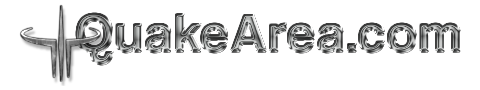I would like share with you my mouse script. It allow you to change mouse settins just pressing the letter "M".
Of course you can change key and settings.
Save the following instruction in a text file, in the baseq3 folder, for ie xmouse.cfg
From quake console run "exec xmouse" and use the key "M" to change mouse settings.
// MOUSE SENSITIVITY - byman
set DM01 "set m_yaw 0.024;set m_pitch 0.022; cl_mouseaccel 0.00;set DM vstr DM02; echo ^3Mouse ^5m_yaw"
set DM02 "set m_yaw 0.022;set m_pitch 0.025; cl_mouseaccel 0.00; set DM vstr DM03; echo ^3Mouse ^4m_pitch"
set DM03 "set m_yaw 0.022;set m_pitch 0.022; cl_mouseaccel 0.01; set DM vstr DM04; echo ^3Mouse ^1cl_mouseaccel"
set DM04 "set m_yaw 0.022;set m_pitch 0.022; cl_mouseaccel 0.00;set DM vstr DM01; echo ^3Mouse ^2Standard"
// Default
vstr DM01
bind m "vstr DM"
- have fun -